I apologize for the lateness of this post, considering my original plan was to release file_wrangler_2 in the first half of this month. A move and heavy job searching/interviewing occupied quite a lot of time, but I was able to make progress. As such, I’m happy to announce that the BETA was released to a select group of testers yesterday.
There are still many non-coding things that need to be done: manual writing, help menu, icon design, webpage design, press release to write, and so forth. Of course, let’s not forget to repair whatever bugs the testing group finds. So, all that said I do feel that a release before the end of the month is a realistic goal. (UPDATE — Found some things that need more detailed attention to repair than expected, especially for my 10.5 users; currently looking at a July 9 release schedule).
Now that it has been released as a beta, I feel comfortable sharing more details about the program with you. We’ll start with a screencapture that I feel says a lot about the features and interface.
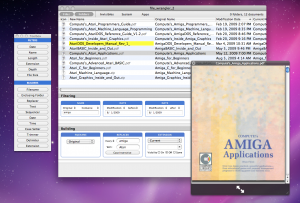
First, let’s look at the main window at the grey bars labelled “Filtering” and “Building”. When you first launch the program these areas are empty; there are no interface elements on screen whatsoever. file_wrangler_2 lets you build your own interface for the task at hand.
Second, notice the Toolbar on the left side. These are small modules of functionality that you can add to the main interface. You can add them with a click of the button, at which point the module (a Filter or a Builder) will be added next in line to the chain. You can also drag a button into the chain at any arbitrary point. The existing panels will slide out of the way to make room for your drop, reshuffling themselves as you drag along the chain. Panels are rearrangable at any time by grabbing the blue title bar and dragging.
Third, notice that I’ve included two of the Date Filter panels into the chain. The first include anything modified BEFORE a certain date and the other includes anything modified AFTER a later date. This means I’ve excluded those files modified from 6/1/2009 to 8/1/2009. You may add as many of the same type of Filter or Builder as you wish.
Please consider what this means for name building. It means that when building a new file name there is no longer any concept of a “prefix” or a “suffix”. The order of the panels is the order of the name, and you can insert as many of the same type as you wish. So, bring in a Sequence Builder, bring in a Name Builder, and bring in a Text Builder. Set the sequence to number your files (or letter them), choose to use the original name as the basis of the new name, and append any arbitrary text using the Text Builder. Don’t like that order? Just rearrange the panels into the order you like and the live preview will reflect your decision.
I believe this to be the biggest contribution the new interface brings to the table. By breaking the interface down in this way, the program can contain 100% of its functionality, offer maximum flexibility, yet still work well for those with low-resolution screens. Just resize the windows and scroll through the tools as you add them to the interface. file_wrangler_2 will be what you make of it.
Additionally, a chain of Filters or Builders may be saved as a “set” for recurring naming purposes and those sets may further be established as a default upon application launch.
The filename with the yellow highlighting currently has “violation characters” in its new name, according to the violation character set I created and applied to this session via the Preferences window. The “New Name” column shows the file extension in italicized light grey. This is due to the Extension Builder choice to turn off extension visibility. These files will hide their extensions upon rename.
QuickLook integration means that you can preview a file before committing to the rename, as we see here with “Compute’s Amiga Applications” document.
In the upper left corner we see toggles for Files and Folders. Either may be targeted and renamed by file_wrangler_2.
There are many more columns available for viewing/sorting than is shown here. A full panel of options is available to turn on and off at your discretion.
Of course, there are many other options available in the program than can be captured in this screenshot; however, I think this gives everyone a good taste of what I’ll be releasing. file_wrangler_2 will be free to try for 30 days, after which it will cost $14.99 US. The original file_wrangler_1 will remain free in perpetuity. The new modular design of the program opens up many interesting doors for the future of the program and will make it very easy to add new Filters and Builders (and other things?) as time goes on, bringing continuing value to my customers.
I hope you’ve enjoyed this peek at file_wrangler_2, and I look very forward to getting it into your hands very soon. Comments, both good and bad, are always welcome.